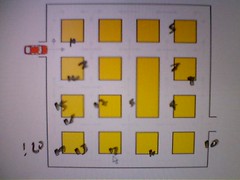I ussually dont know where to put posts like these, look should they belong in KuwaitBlogs.com, here or just not post them at all. So figure just put it here.
Been working on Safatoo so that we can have a complete switch from Safat. Yet been facing some crazy weird upgrade issues with Safatoo with the MySQL stuff and it has been really annoying. Some of you may have noticed some issues with it on Wed.
It is really tough finding a good web based aggregator that just places stuff on a page based on time. Most are oriented for personal aggregators and have their own system. I been using Drupal as the base for Safat and really it is the best I’ve seen, complicated and annoying at times but it is a work horse.
Hopefully I plan to get some hack working for Safatoo “soon” so that I can do some more upgrades on it and have it stable. One issue we been having is the update problem it just doesn’t do it. That is one of the reasons I removed that shiny /aggregator/ look and have it more ugly looking on the address bar. I think that solved the problem but still need to do an upgrade.
One thing I been thinking about is that Drupal has some great features in it and I just use one, the aggregator. So been thinking of using some more. Like creating a Kuwait Blogs forum in it as well as giving users a personal space for things.
I have been bouncing the idea via some friends and not getting a real positive response. Also is it something that I want to focus on, and that is it part of the core competencies of Kuwait Blogs? Some of you may have tested my chat server for Kuwait Blogs. It was an interesting experiment but I really didn’t find it viable for people cause then you’d have people chatting and not blogging. As well as if people want to chat with each other they figure out how to do it via MSN mass chats and just meeting each other.
There are some other things I need to free up some time on and dedicate a good couple hours to set it up. One is moving from MT to WP Yet I plan to do that after the Safatoo->Safat thing and readd the blogs on the blog roll from Safatoo’s list since that is the newly update and authenticated list.
There some other stuff that I am thinking about working on, doing some research on it and playing with it in my brain. This one is more for Arab community more than the Kuwait one.
So there it a quick synopsis on what I been working on and what I am planning. Any insights of suggestion I am up for. Also a big thanks to my Safatoo Goddesses for adding the blogs on there and dealing all those add blog requests. I dont know what I would have done with out you guys.
I ussually dont know where to put posts like these, look should they belong in KuwaitBlogs.com, here or just not post them at all. So figure just put it here.
Been working on Safatoo so that we can have a complete switch from Safat. Yet been facing some crazy weird upgrade issues with Safatoo with the MySQL stuff and it has been really annoying. Some of you may have noticed some issues with it on Wed.
It is really tough finding a good web based aggregator that just places stuff on a page based on time. Most are oriented for personal aggregators and have their own system. I been using Drupal as the base for Safat and really it is the best I’ve seen, complicated and annoying at times but it is a work horse.
Hopefully I plan to get some hack working for Safatoo “soon” so that I can do some more upgrades on it and have it stable. One issue we been having is the update problem it just doesn’t do it. That is one of the reasons I removed that shiny /aggregator/ look and have it more ugly looking on the address bar. I think that solved the problem but still need to do an upgrade.
One thing I been thinking about is that Drupal has some great features in it and I just use one, the aggregator. So been thinking of using some more. Like creating a Kuwait Blogs forum in it as well as giving users a personal space for things.
I have been bouncing the idea via some friends and not getting a real positive response. Also is it something that I want to focus on, and that is it part of the core competencies of Kuwait Blogs? Some of you may have tested my chat server for Kuwait Blogs. It was an interesting experiment but I really didn’t find it viable for people cause then you’d have people chatting and not blogging. As well as if people want to chat with each other they figure out how to do it via MSN mass chats and just meeting each other.
There are some other things I need to free up some time on and dedicate a good couple hours to set it up. One is moving from MT to WP Yet I plan to do that after the Safatoo->Safat thing and readd the blogs on the blog roll from Safatoo’s list since that is the newly update and authenticated list.
There some other stuff that I am thinking about working on, doing some research on it and playing with it in my brain. This one is more for Arab community more than the Kuwait one.
So there it a quick synopsis on what I been working on and what I am planning. Any insights of suggestion I am up for. Also a big thanks to my Safatoo Goddesses for adding the blogs on there and dealing all those add blog requests. I dont know what I would have done with out you guys.
I ussually dont know where to put posts like these, look should they belong in KuwaitBlogs.com, here or just not post them at all. So figure just put it here.
Been working on Safatoo so that we can have a complete switch from Safat. Yet been facing some crazy weird upgrade issues with Safatoo with the MySQL stuff and it has been really annoying. Some of you may have noticed some issues with it on Wed.
It is really tough finding a good web based aggregator that just places stuff on a page based on time. Most are oriented for personal aggregators and have their own system. I been using Drupal as the base for Safat and really it is the best I’ve seen, complicated and annoying at times but it is a work horse.
Hopefully I plan to get some hack working for Safatoo “soon” so that I can do some more upgrades on it and have it stable. One issue we been having is the update problem it just doesn’t do it. That is one of the reasons I removed that shiny /aggregator/ look and have it more ugly looking on the address bar. I think that solved the problem but still need to do an upgrade.
One thing I been thinking about is that Drupal has some great features in it and I just use one, the aggregator. So been thinking of using some more. Like creating a Kuwait Blogs forum in it as well as giving users a personal space for things.
I have been bouncing the idea via some friends and not getting a real positive response. Also is it something that I want to focus on, and that is it part of the core competencies of Kuwait Blogs? Some of you may have tested my chat server for Kuwait Blogs. It was an interesting experiment but I really didn’t find it viable for people cause then you’d have people chatting and not blogging. As well as if people want to chat with each other they figure out how to do it via MSN mass chats and just meeting each other.
There are some other things I need to free up some time on and dedicate a good couple hours to set it up. One is moving from MT to WP Yet I plan to do that after the Safatoo->Safat thing and readd the blogs on the blog roll from Safatoo’s list since that is the newly update and authenticated list.
There some other stuff that I am thinking about working on, doing some research on it and playing with it in my brain. This one is more for Arab community more than the Kuwait one.
So there it a quick synopsis on what I been working on and what I am planning. Any insights of suggestion I am up for. Also a big thanks to my Safatoo Goddesses for adding the blogs on there and dealing all those add blog requests. I dont know what I would have done with out you guys.
On Friday some friends and I were having a simple lunch when the conversation of venereal disease came up. It was about how do you get this, viagra 60mg
or what is the difference between this and that, this lead to me busting out my phone and accessing wikipedia for information and reading out loud how you get these diseases and their symptoms while munching on our lunch and breadsticks.
So today when I found this great Disney cartoon explaining venereal diseases. I just had to share it:
This is so much better than the menstruating one.
I ussually dont know where to put posts like these, look should they belong in KuwaitBlogs.com, here or just not post them at all. So figure just put it here.
Been working on Safatoo so that we can have a complete switch from Safat. Yet been facing some crazy weird upgrade issues with Safatoo with the MySQL stuff and it has been really annoying. Some of you may have noticed some issues with it on Wed.
It is really tough finding a good web based aggregator that just places stuff on a page based on time. Most are oriented for personal aggregators and have their own system. I been using Drupal as the base for Safat and really it is the best I’ve seen, complicated and annoying at times but it is a work horse.
Hopefully I plan to get some hack working for Safatoo “soon” so that I can do some more upgrades on it and have it stable. One issue we been having is the update problem it just doesn’t do it. That is one of the reasons I removed that shiny /aggregator/ look and have it more ugly looking on the address bar. I think that solved the problem but still need to do an upgrade.
One thing I been thinking about is that Drupal has some great features in it and I just use one, the aggregator. So been thinking of using some more. Like creating a Kuwait Blogs forum in it as well as giving users a personal space for things.
I have been bouncing the idea via some friends and not getting a real positive response. Also is it something that I want to focus on, and that is it part of the core competencies of Kuwait Blogs? Some of you may have tested my chat server for Kuwait Blogs. It was an interesting experiment but I really didn’t find it viable for people cause then you’d have people chatting and not blogging. As well as if people want to chat with each other they figure out how to do it via MSN mass chats and just meeting each other.
There are some other things I need to free up some time on and dedicate a good couple hours to set it up. One is moving from MT to WP Yet I plan to do that after the Safatoo->Safat thing and readd the blogs on the blog roll from Safatoo’s list since that is the newly update and authenticated list.
There some other stuff that I am thinking about working on, doing some research on it and playing with it in my brain. This one is more for Arab community more than the Kuwait one.
So there it a quick synopsis on what I been working on and what I am planning. Any insights of suggestion I am up for. Also a big thanks to my Safatoo Goddesses for adding the blogs on there and dealing all those add blog requests. I dont know what I would have done with out you guys.
I ussually dont know where to put posts like these, look should they belong in KuwaitBlogs.com, here or just not post them at all. So figure just put it here.
Been working on Safatoo so that we can have a complete switch from Safat. Yet been facing some crazy weird upgrade issues with Safatoo with the MySQL stuff and it has been really annoying. Some of you may have noticed some issues with it on Wed.
It is really tough finding a good web based aggregator that just places stuff on a page based on time. Most are oriented for personal aggregators and have their own system. I been using Drupal as the base for Safat and really it is the best I’ve seen, complicated and annoying at times but it is a work horse.
Hopefully I plan to get some hack working for Safatoo “soon” so that I can do some more upgrades on it and have it stable. One issue we been having is the update problem it just doesn’t do it. That is one of the reasons I removed that shiny /aggregator/ look and have it more ugly looking on the address bar. I think that solved the problem but still need to do an upgrade.
One thing I been thinking about is that Drupal has some great features in it and I just use one, the aggregator. So been thinking of using some more. Like creating a Kuwait Blogs forum in it as well as giving users a personal space for things.
I have been bouncing the idea via some friends and not getting a real positive response. Also is it something that I want to focus on, and that is it part of the core competencies of Kuwait Blogs? Some of you may have tested my chat server for Kuwait Blogs. It was an interesting experiment but I really didn’t find it viable for people cause then you’d have people chatting and not blogging. As well as if people want to chat with each other they figure out how to do it via MSN mass chats and just meeting each other.
There are some other things I need to free up some time on and dedicate a good couple hours to set it up. One is moving from MT to WP Yet I plan to do that after the Safatoo->Safat thing and readd the blogs on the blog roll from Safatoo’s list since that is the newly update and authenticated list.
There some other stuff that I am thinking about working on, doing some research on it and playing with it in my brain. This one is more for Arab community more than the Kuwait one.
So there it a quick synopsis on what I been working on and what I am planning. Any insights of suggestion I am up for. Also a big thanks to my Safatoo Goddesses for adding the blogs on there and dealing all those add blog requests. I dont know what I would have done with out you guys.
On Friday some friends and I were having a simple lunch when the conversation of venereal disease came up. It was about how do you get this, viagra 60mg
or what is the difference between this and that, this lead to me busting out my phone and accessing wikipedia for information and reading out loud how you get these diseases and their symptoms while munching on our lunch and breadsticks.
So today when I found this great Disney cartoon explaining venereal diseases. I just had to share it:
This is so much better than the menstruating one.
I been hammering it out with Feeds.KuwaitBlogs.com since I got home. I love just bashing it with WordPress and its PHP and template tags. Finally getting FeedWordpress to work is just great. I’ve tried it before but had issues with it not updating and an aggregator not updating is no use at all.
So here is where the fun begins. I hammered out some good stuff with it. I tried to recall all the issues we have had with Safat, cialis 40mg and even just getting a decent RSS feed setup for it.
One issue that people always hated and I spent ages with other programs trying to cut it was the long posters. You know the ones, unhealthy you just see it and then page long post about nothing. Well NO MORE. Little edit in the code and it will just show excerpts of the posts. So now you can get a quick glance of the post and continue down not having to read the whole thing, and this also removes pictures. Yes, pictures are pretty, but when you want to see what is new, and have to wait for a picture to load, or take up space it gets annoying.
Another feature, more of a hack is RSS feed of it. It is nothing exciting except for people who use. It will give you a better idea of who posted as Blog Name : Post Title, and attribute the author to Blog Name. It is something I felt was important cause seeing a list of posts on my personal aggregator I had no idea who posted that post unless I clicked on it to see author. This way you know which blog it came from.
The other thing that really helps out cause of excerpts is that it now will show you a days worth of post on the first page. Previous pages will show the previous day posts. This will really make it easier for people to read up on a days worth of posts and not have to hit previous all the time to catch up.
Since each aggregated posts is added to the blog, it makes it all searchable and archival . This feature is not that exciting now. But I believe in the future as more content is added it will really help out trying to find out information, and a zeitgeist of mood during the time.
I am going to mess with the theme for a bit, to find a really basic one that shows the content, as well as keep things to the minimum. I plan to remove the blog roll and have it on a separate page since that isn’t information people need to know. The sidebar will just contain the Kuwait Blog’s posts, and KuWiki (once I bring it back) ones.
If you have any suggestions or ideas for themes, and such, or even what to have on the side bar concerning Kuwait just drop it in the comments.